
Following are examples of phishing and email scams that you may receive as a member of the UA community. We have also provided information to help you in detecting clues so that you are better able to determine whether emails you receive are from legitimate sources or not.
Phishing Email Requesting a Reply
Here is an email that appears to be sent by a UA Department. You probably receive something similar to this at least once a week.
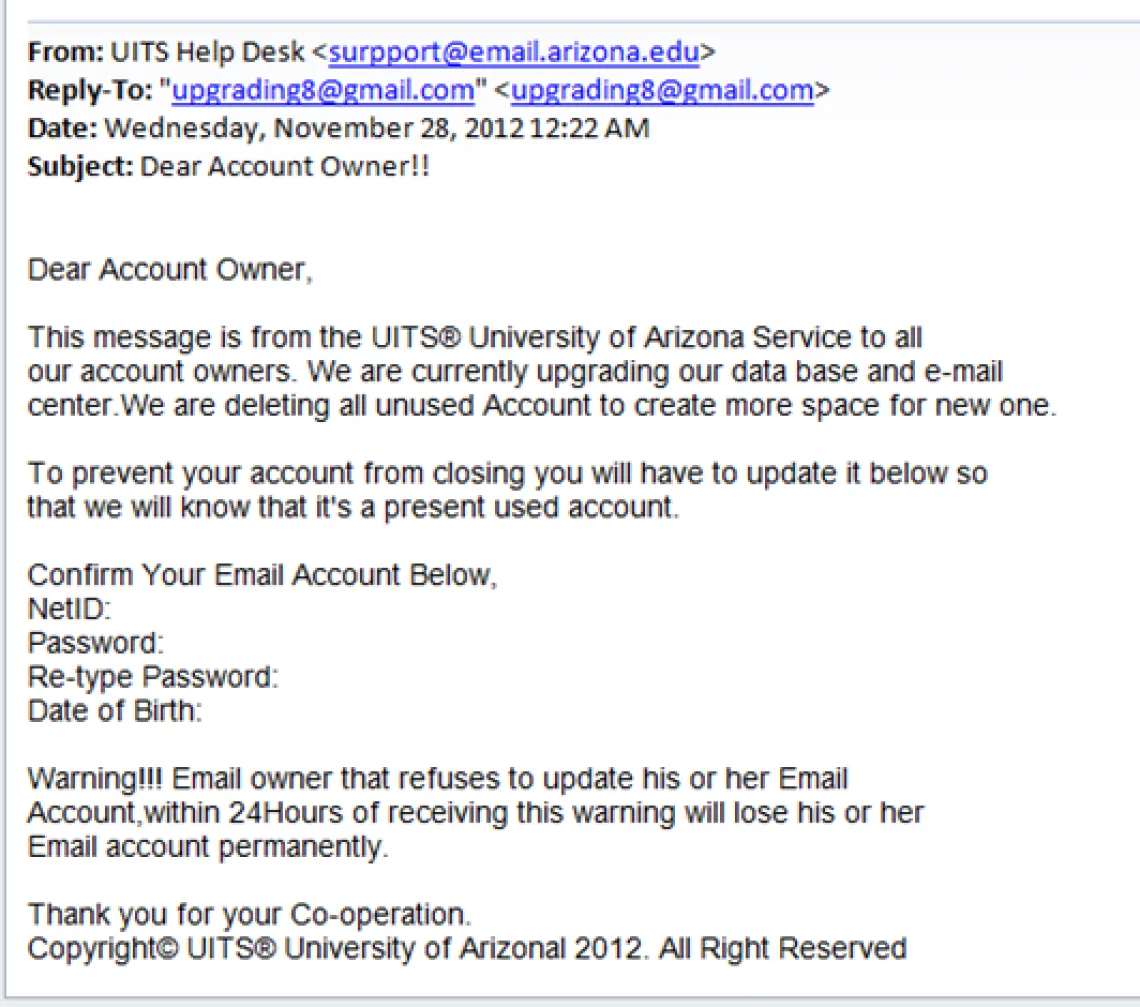
If you examine the email closely, you will find some of the ways that you can detect that it is phishing (full-screen version of image):
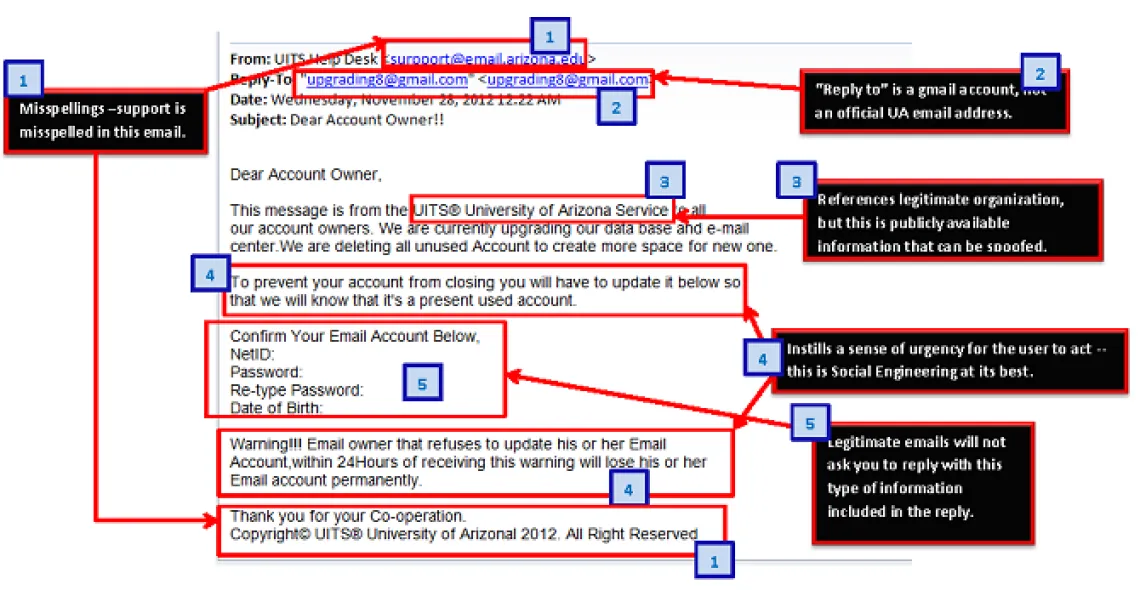
- You may find misspelled words or poor grammar throughout the email.
- The “Reply to” does not take you to an arizona.edu account.
- A legitimate organization is referenced, but this is publicly available information that has been injected to trick you into replying.
- The email has an urgent tone to it, in that you are being told that you must reply and provide the information requested, or you will lose a resource on which you depend.
- You have been requested to provide a password, date of birth, or other information that can be used to identify you and compromise your account or identity.
Phishing Email with Link
Phishers will often try to get you to click on a link in an email. Again, the phisher is posing as a UA Department:
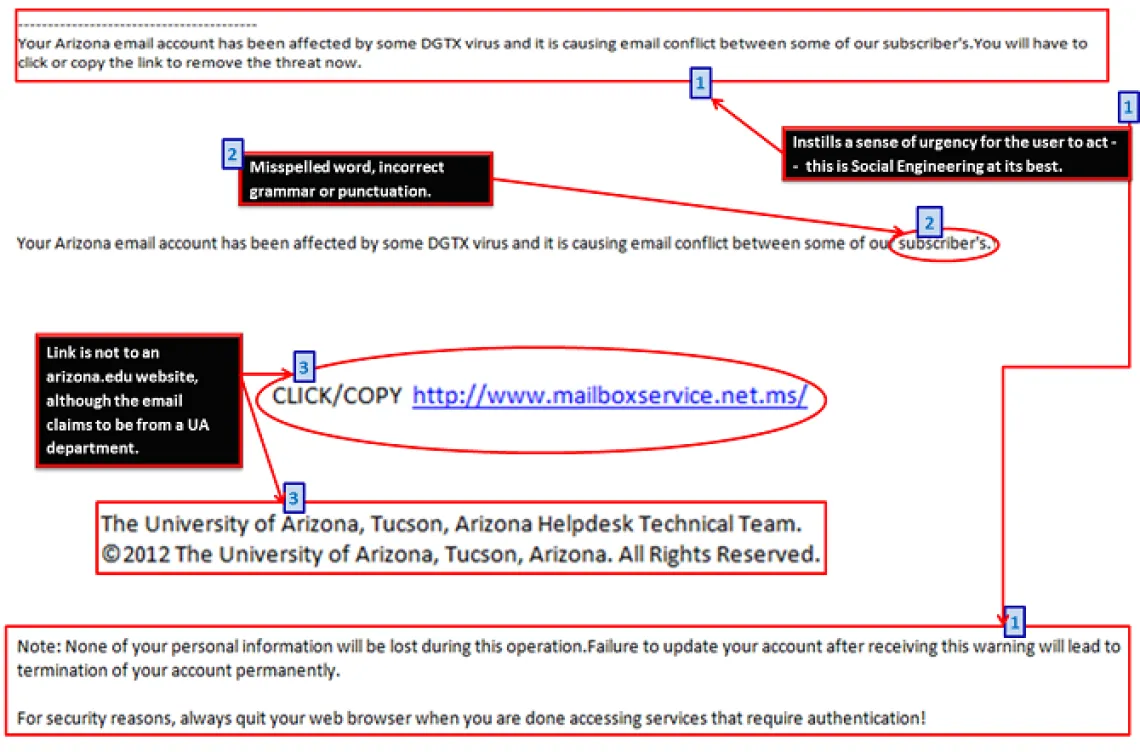
- Again,the email has an urgent tone to it, in that you are being told that your email account has been affected by a virus, and that you must click or copy a link in the email in order to remove a security threat.
- Misspellings or incorrect punctuation are commonly found in phishing emails.
- The email appears to be from a UA department, but the web address has a different domain extension. This particular website is from Montserrat, a Caribbean Island that does not have any UA extension office.
Phishing Email with Attachment
Here is yet another type of email scam.
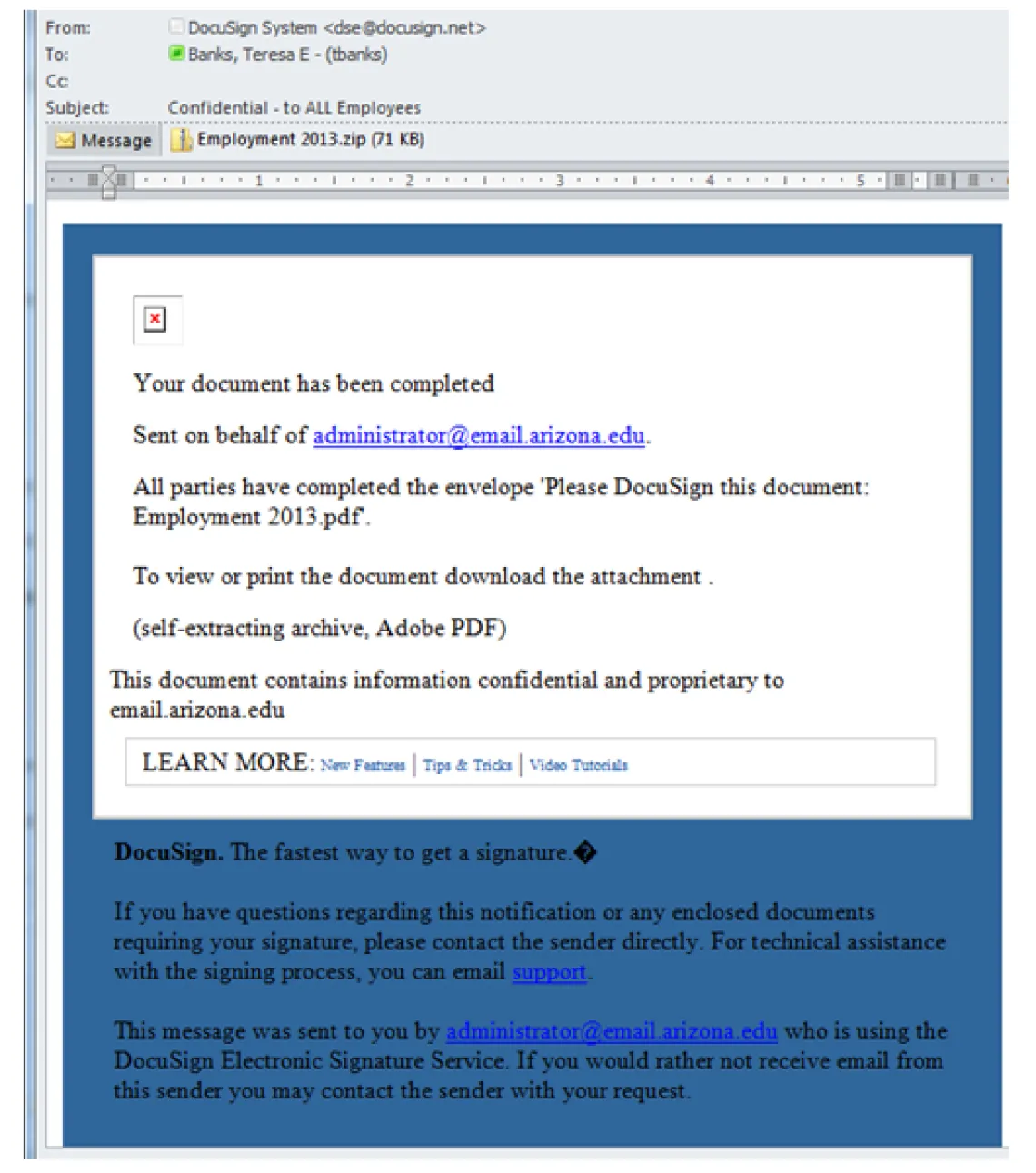
Here are the clues that reveal this email as fraudulent
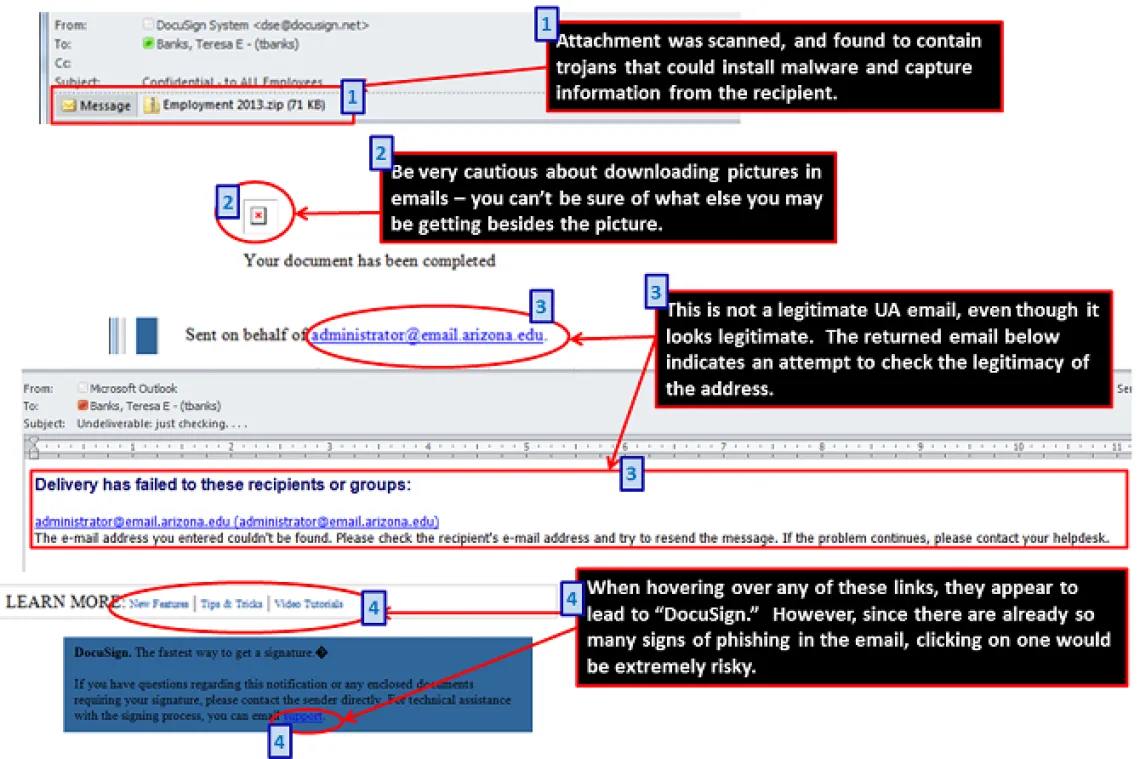
- You are receiving an attachment from an individual or company you do not know. Do not open the attachment. This attachment was scanned in a secure environment and was found to contain trojan viruses.
- There are pictures for you to download. Again, you don't know the sender. Do not download the picture, as it could also contain malware.
- The email claims that the communication is being sent on behalf of "administrator"@email.arizona.edu. This is not a legitimate email address. If you receive an email and are not sure of the sender, do a little independent investigating to determine whether or not the apparent sender is a legitimate one, or if it could be a scam.
- When hovering over the links at the bottom of the email, all appeared to be from docusign.com. However, after doing some independent searches, none of these addresses looked to be legitimate. The email recipient did not click on the links, as there was enough evidence to show this to be an unwise choice.

